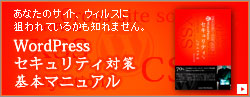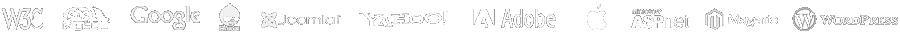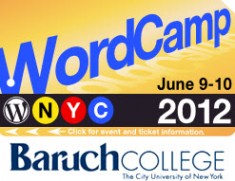
WordCamp NYC 2012で一番充実したセッションは何だったか?と聞かれれば「WordPress Security」と答えます。現在、弊社でもWordPressに対応したセキュリティー対策マニュアル(電子書籍版)の発売を控えており、内容を確認する意味でも有意義でした。結論としては、弊社のセキュリティー対策マニュアルの内容はいい線いってます。
WordPressのセキュリティー対策1500件の実績から出てきた自分でできる10のチェックポイントです。
- Update, Update and Update.
- Use secret key.
- Delete “admin” account.
- File and folder permission (644 / 755)
- Move up config.php file to outside of public_html folder.
- Lock-down wp-login and wp-admin.
- Use trusted source for Theme and Plugin.
- Be sure locally (use SFTP)
- Use trusted Host.
- Use common sense (strong password, take backup etc…)
ここには挙がっていませんが、マルチサイトがウイルス感染した際の対処法など具体的に解説して頂けました。
WordPress Security
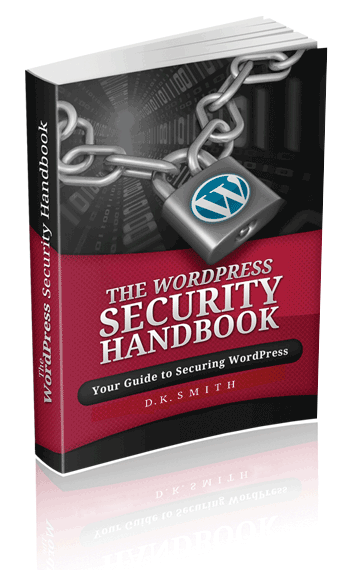
Presented by Brad Williams • DIY Track
Imagine losing all of your content including posts, pages, media, and comments. Even worse imagine spam links hiding in your content destroying your search engine ranking. Keeping your website safe from hackers and bots should be a top priority for anyone running their own website. In this presentation I’ll cover the essential WordPress Security tips that ALL WordPress administrators should use to keep your website safe and secure. If you run a WordPress website this presentation is not to be missed!
http://2012.nyc.wordcamp.org/session/wordpress-security/
Tags: report, security, WordCamp, WordPress, セキュリティー対策, レポート



 2012年6月14日
2012年6月14日
 投稿者:Makoto Jo
投稿者:Makoto Jo